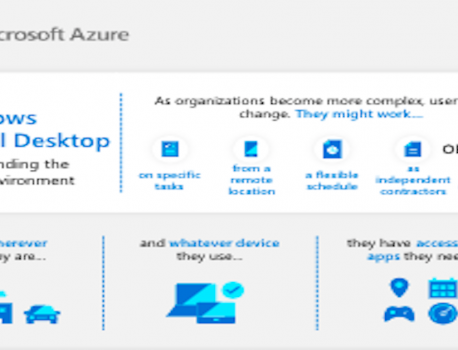The top 9 ways Microsoft IT is enabling remote work for its employees
Companies recently experienced a huge shift from in-office work to remote. Microsoft quickly took action to help make working remote more efficient and flexible. With Windows Virtual Desktop and best practices, companies can continue giving employees who work remotely a productive and secure experience. Check out nine additional ways Microsoft enabled their employees to work wherever, with a productive and secure experience.